Useful PC Tip: A Better Way to Get a List of Filenames
In response to the question, "Is there a way to print all the filenames -- just the filenames -- in a folder?", Neil Rubenking wrote: "Navigate to the folder in question using your good old DOS skills."
To make Neil's instructions even easier for repeated use:
1. Put the following two lines in a BAT file (I call it cd.bat):cd %1
cmd2. When you save the file as cd.bat, put the filename within quotation marks to stop Notepad from "helping" by adding a .txt extension. Put this file in your SendTo folder.
Right-click on any folder in Windows Explorer and send it to this file. A command window opens, with the prompt already set to "the folder in question."
(If you mistakenly select a file instead of a folder, a harmless error message will appear.) This is handy for a variety of tasks, including the one Neil was discussing.
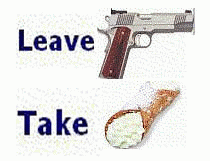

0 Comments:
Post a Comment
Subscribe to Post Comments [Atom]
<< Home