FW: Computer locks up - turn off error reporting
OMG.
Bob sent you something useful.
from my friend Mitch:
I've been annoyed by the fact that Windows ties up system resources
with error reporting every time a program (or Windows itself) has a crash.
If you go to task manager after you kill a program with Task Manager
(open with alt-ctrl-del or right click on the task bar), you may see
"dumprep.exe" using 95% of the CPU.
Since Windows XP is no longer being developed by Microsoft, there is
not any point to sending error reports to MS, so you might as well
turn off error reporting.
In Windows XP, turn off error reporting by opening the SYSTEM icon in
the Control Panel, choose the ADVANCED tab, and then click on Error
Reporting. Then choose "Disable error reporting" - you can leave
"but notify me when critical errors occur" checked.
the Control Panel, choose the ADVANCED tab, and then click on Error
Reporting. Then choose "Disable error reporting" - you can leave
"but notify me when critical errors occur" checked.
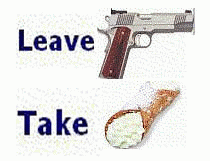

0 Comments:
Post a Comment
Subscribe to Post Comments [Atom]
<< Home